It is getting to be that time again. Thanksgiving will be here before we know it. Is your website ready?
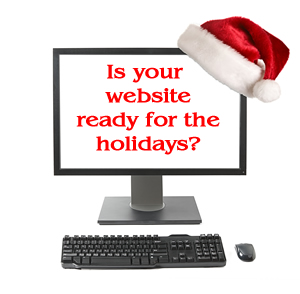
Checkout every aspect of a purchase … make a purchase yourself on your own site using a computer and a mobile device. If possible have a friend do it with you in the room so you can really see where there might be problems. Be sure to clean up everything possible and streamline the buying process. If the site lags, see if you can clean up what is causing the slow down. Be sure to check the order confirmation page and email the customer gets. These are often overlooked by manufacturers.
Once you are sure everything is working as it should it is time to get ready for your cyber Monday incentives. Decide what type of special you want to have. See what your competitors are doing. Perhaps free shipping or buy so many get one free. You should try to make this a “better” sale than something you normally have. It is also a good way to clear out inventory if you have a lot of a certain product. Speaking of inventory, be sure you have enough of what you are offering to keep customers happy.
It is also a good idea to advertise that you will have a Cyber Monday special. Create a banner for your home page and be sure to post it to your facebook, twitter and blog. You don’t have to give complete details, just enough to get your customers interested. Then on the Sunday before, you can send out a blast of what the special will be.
Setup your special and TEST IT ahead of time! Make sure it works before you go live with it. Nothing worse than having a bunch of potential sales fall through and upsetting customers because something wasn’t setup correctly.
If you are having any other holiday promotions, now is the time to get them ready. Create all your banners, coupon codes etc… to have them all ready during your busiest time. The more prep work you do, the calmer the time can be.




